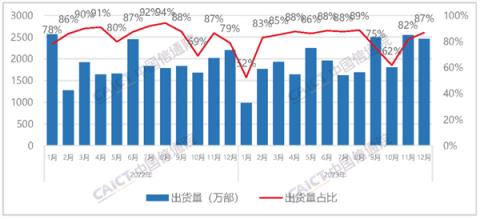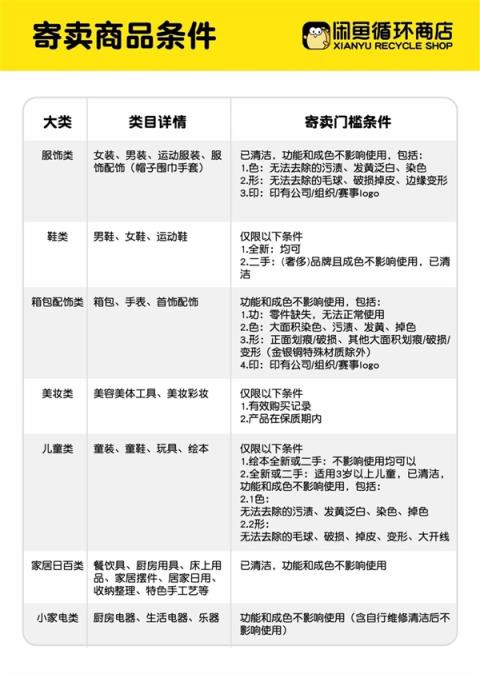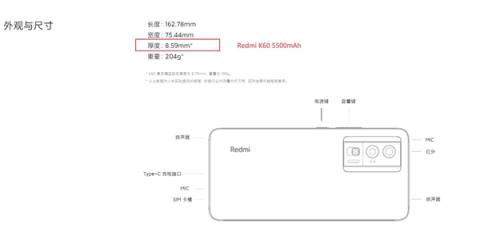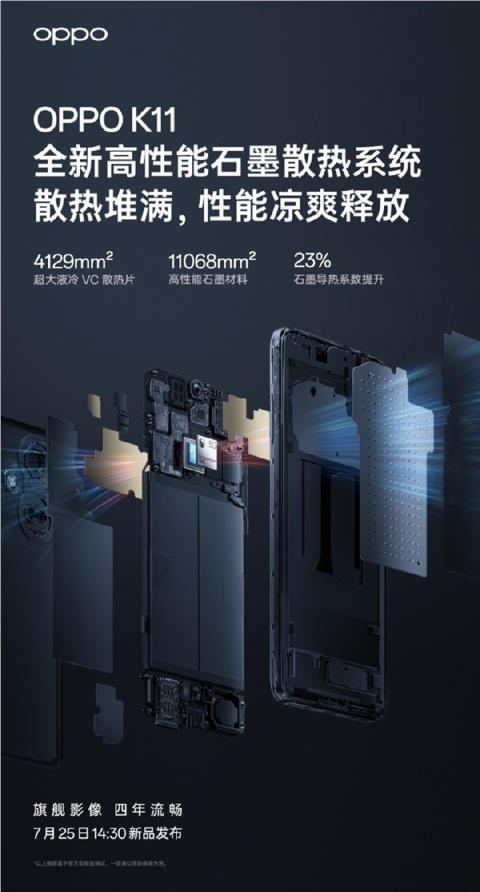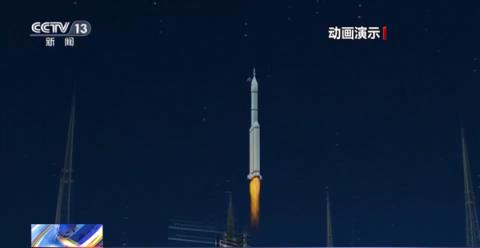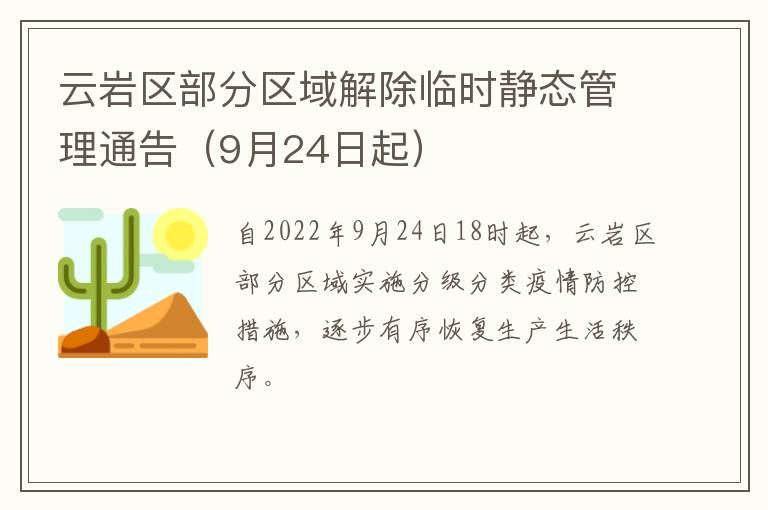注:本文图片均由midjourney生成
在UX设计的背景下,这项技术有可能被用来帮助设计师快速为设计概念生成视觉创意。例如,设计人员可以输入所需用户界面的描述,并使用文本到图像生成工具(如Midjourney)生成该界面的多种变体。这可以帮助设计人员探索不同的设计选项,并为给定的设计问题确定最有效的解决方案。
UX设计中途生成的另一个潜在用途是创建更详细和准确的用户角色。通过输入有关用户目标、动机和行为的信息,设计师可以使用Midjourney来创建该用户的视觉表示。这可以帮助设计师更好地了解他们的用户并创造更有效的用户体验。
什么是UX设计师?
UX设计师是用户体验设计师。他们负责设计和改善产品或服务的用户体验。这通常涉及进行用户研究,创建线框和原型,以及测试设计以确保它们有效且易于使用。UX设计师致力于确保他们正在设计的产品直观,用户友好,并为用户提供积极的体验。
使用midjourney进行用户体验设计
最近,人工智能艺术家和产品设计师戴维斯·泰勒·布朗(DavisTaylorBrown)在推文中讲述了他如何使用Midjourney创建一些人工智能生成的UX设计。这启发了大销号进一步探索这个话题,以了解它实际上是否可行。
作为一个实验,我使用Midjourney来模拟WeirdWonderfulai.art的网站设计想法,我得到的一些结果非常酷。我喜欢它提出的布局理念和配色方案。

提示词:TravelappbyDavisTaylorBrown

剩余65%的图文内容打赏作者后可查看
联系客服
微信扫码打赏作者

金额:5元好的内容,值得赞赏!打赏后不支持退款! 联系客服 扫描下方二维码关注公众号“站长资讯”,及时联系客服解决。请把【打赏记录详情】截图给客服,同时把您打赏的文章【网址】发给客服。客服会在24小时内把完整文章内容发送给您。(客服在线时间为周一至周五9:00-11:30 14:00-17:30)
span.cprice { color: #ee2222; } .pcontent { overflow: visible } .markdown { position: relative; text-overflow: ellipsis; word-wrap: break-word; padding-bottom: 160px } .trancent_block { background-color: #fff; opacity: 0; filter: alpha(opacity=0) } .carousel_collapsed_layer { display: block; width: 100%; height: 110px; position: absolute; bottom: 180px } .bg-gradient-white, .bg-gradient-snow { background-image: -webkit-linear-gradient(top,rgba(255,255,255,0) 25%,#fff 67%); background-image: linear-gradient(to bottom,rgba(255,255,255,0) 25%,#fff 67%); background-repeat: repeat-x; filter: progid:DXImageTransform.Microsoft.gradient(startColorstr='#00ffffff',endColorstr='#FFffffff',GradientType=0) } .reward-partial.reward-partial-mask { margin-top: 0px; width: 100%; z-index: 1000; position: absolute } .need-purchase { } .line-sperator { width: 100%; position: relative } .line-sperator .lock-img-div { position: absolute; top: -20px; left: 50%; margin-left: -35px; width: 70px; background: #fff; display: -webkit-box; display: -ms-flexbox; display: flex; -webkit-box-pack: center; -ms-flex-pack: center; justify-content: center } .header-item .line-sperator { width: 100%; border-bottom: 1px solid #EDEDED; position: relative } .header-item .line-sperator .lock-img-div { position: absolute; top: -20px; left: 50%; margin-left: -35px; width: 70px; background: #fff } .header-item .line-sperator .lock-img-div .lock-img { width: 20px; height: 32px } .body-item .tip-one { margin-top: 19px; font-size: 14px; color: #FF7055; line-height: 23px; text-align: center } .login-partial { position: relative; text-align: center } .hide_box { z-index: 999; filter: alpha(opacity=20); background: #000; opacity: 0.2; -moz-opacity: 0.2; left: 0; top: 0; height: 99%; width: 100%; position: fixed; display: none } .shang_box { width: 340px; height: auto; padding: 20px 20px 40px; background-color: #fff; border-radius: 10px; position: absolute; z-index: 1000; left: 210px; bottom: 100px; display: none; box-shadow: 0 3px 14px 0 rgba(199,209,215,.4) } .shang_box:after, .shang_box:before { content: " "; display: block; position: absolute; left: 160px; width: 0; height: 0 } .shang_box:after { bottom: -8px; border-top: 8px solid #fff; border-left: 8px solid transparent; border-right: 8px solid transparent } .shang_box:before { bottom: -9px; border-top: 8px solid #eaeeef; border-left: 8px solid transparent; border-right: 8px solid transparent } .shang_box img { border: none; border-width: 0 } .dashang { position: relative; margin: 40px auto 0; height: 44px; width: 124px; font-size: 16px; box-shadow: 0 10px 20px rgba(255,96,96,.4); border-radius: 22px; background: #ee2222; color: #fff; transition: all 0.3s; outline: none } button:focus { outline: none !important } .dashang:hover { opacity: 0.8; padding: 8px 15px; font-size: 18px } .dashang-text { margin-top: 10px; opacity: .5; display: block; text-align: center; line-height: 30px; font-size: 14px; color: #303030 } .shang_close { float: right; display: inline-block } .shang_logo { display: block; text-align: center; margin: 20px auto } .shang_tit { width: 100%; height: 65px; text-align: center; line-height: 66px; color: #a3a3a3; font-size: 16px; padding-top: 15px } .shang_tit p { color: #27282d; text-align: center; font-size: 16px; margin-left: 20px } .shang_payimg { width: 160px; border: 6px solid #fff; margin: 0 auto; border-radius: 3px; height: 160px } .shang_payimg img { display: block; text-align: center; width: 148px; height: 148px } .shang_paytxt { font-size: 14px; line-height: 20px; color: #27282d; margin: 10px 0 } .shang_info { clear: both } .shang_info { color: #C3C3C3; text-align: center; font-size: 12px; text-decoration: none; line-height: 2em } .success-contact { position: relative; width: 100% text-align: center; } .cbtn { margin-top: 1rem; font-size: .875rem; --tw-text-opacity: 1; color: rgb(141 148 153 / var(--tw-text-opacity)); opacity: 0.75; } .cbtn:focus { outline: 2px solid transparent; outline-offset: 2px; } .contact-wrapper { position: absolute; left: 0px; bottom: 2.25rem; font-size: .815rem; } .contact-wrapper_info { position: relative; background-color: #fff; padding: 1rem 0 0 0; line-height: 1.5rem; color: #71787e; } span.text-orange-400 { color: #f59e0b; } .contact-wxcode { width: 140px; height: 140px; margin: 1.5rem auto 0; } 

 金额:5元好的内容,值得赞赏!打赏后不支持退款! 联系客服 扫描下方二维码关注公众号“站长资讯”,及时联系客服解决。请把【打赏记录详情】截图给客服,同时把您打赏的文章【网址】发给客服。客服会在24小时内把完整文章内容发送给您。(客服在线时间为周一至周五9:00-11:30 14:00-17:30)
金额:5元好的内容,值得赞赏!打赏后不支持退款! 联系客服 扫描下方二维码关注公众号“站长资讯”,及时联系客服解决。请把【打赏记录详情】截图给客服,同时把您打赏的文章【网址】发给客服。客服会在24小时内把完整文章内容发送给您。(客服在线时间为周一至周五9:00-11:30 14:00-17:30)